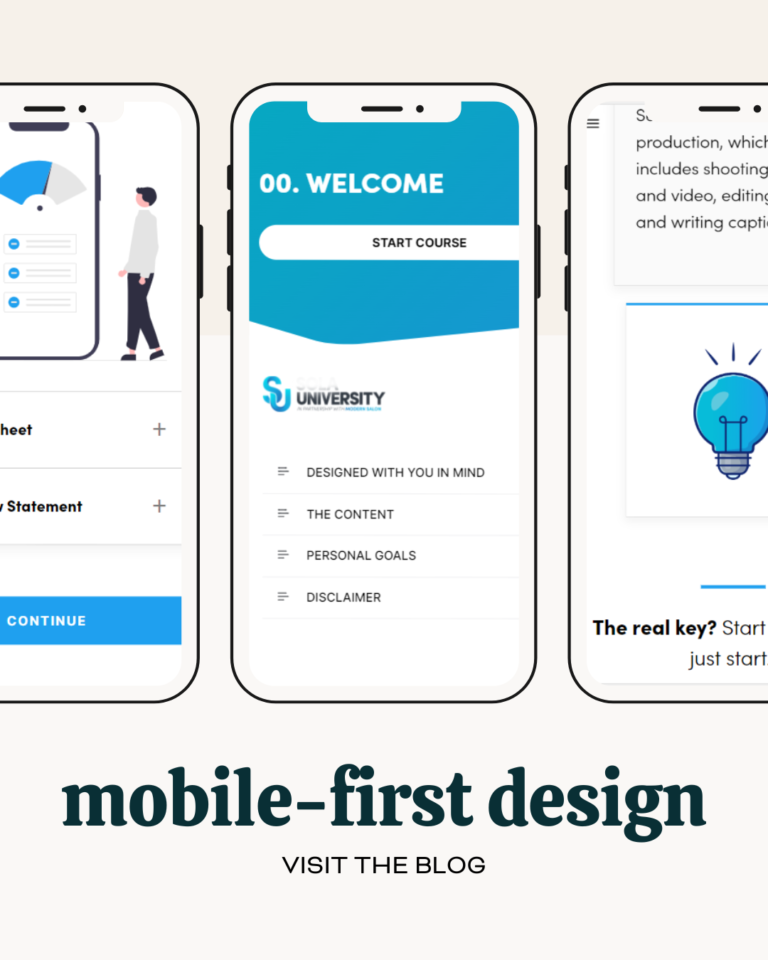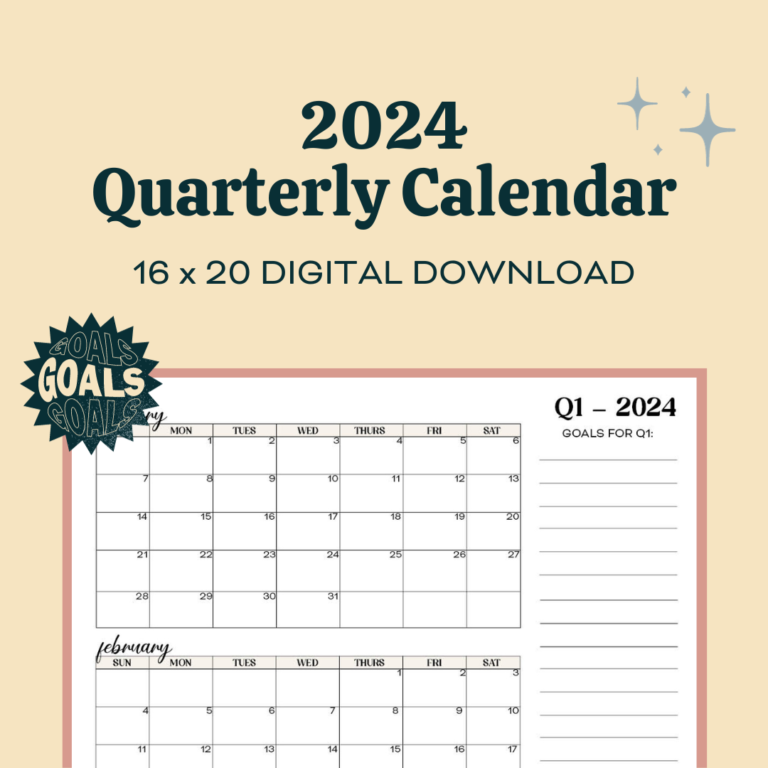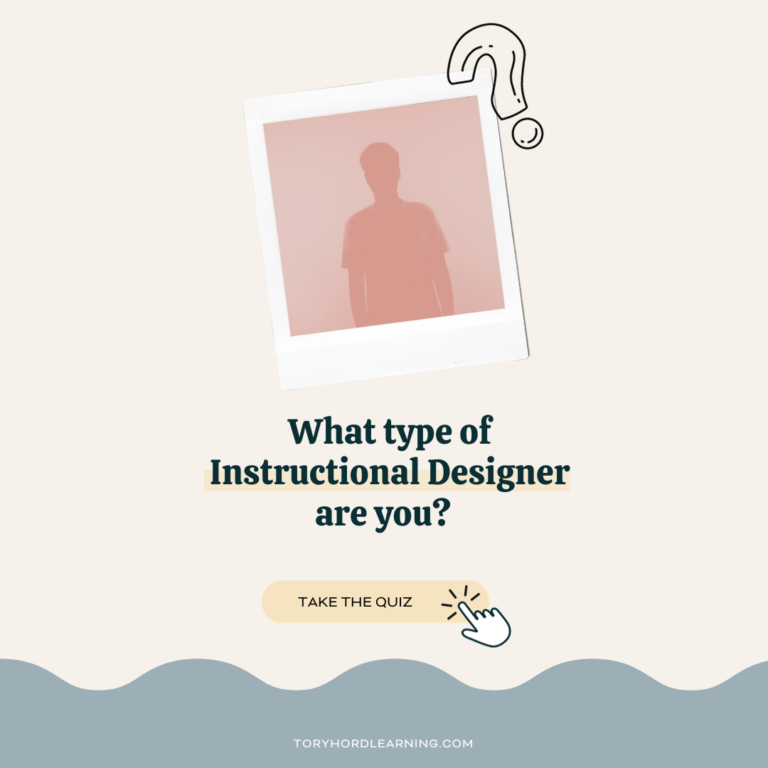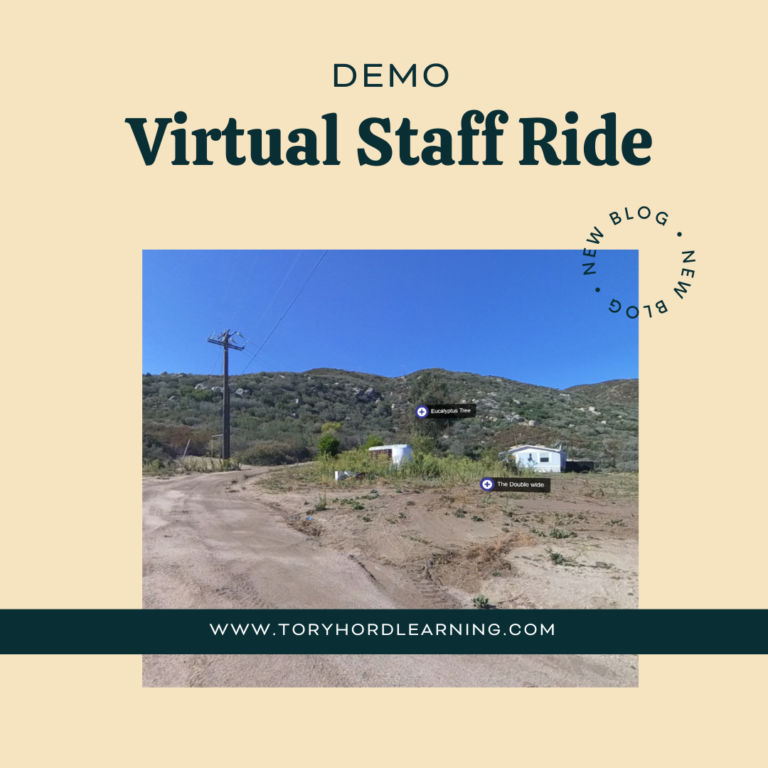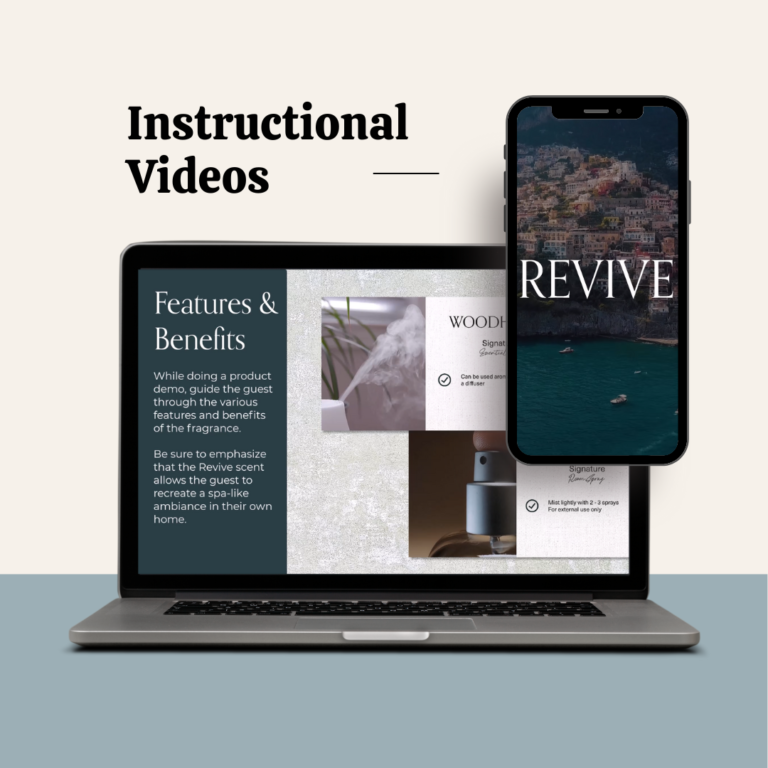I have been using different AI tools for business, personal, social media, and more. I wanted to figure out which tools would actually give me a streamlined experience or reduction in development time. I curated a list of my top seven picks for instructional designers & eLearning developers. At the end of this post, be sure to download the list of prompts to give you some ideas on how to use AI. This will be helpful if you are new to using AI for learning and development.
ChatGPT

ChatGPT was the gateway to learning more about AI and honing my prompt skills. ChatGPT can produce some great results for outline development, video script, generating stories, summarizing a video transcript, and refining a description. I have found that it almost always requires a bit of tweaking and providing more context or direction to get the most out of the responses. I would recommend using the free version to play around with your prompts and learn what gives you the results you are looking for.
Descript
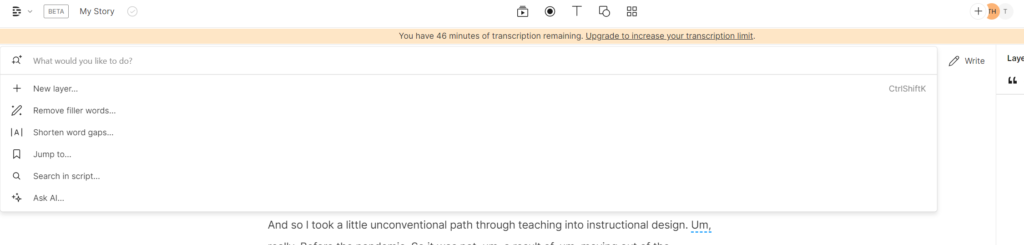
You can upload a video or audio file directly into Descript. Once your file is uploaded, you can pull the full transcript and directly edit it – this is a game changer for editing videos because you can remove filler words like “um” and it will automatically clip the video for you. It has a very cool feature called “eye tracking” which makes sure that your eyes are always on the camera in a video. (a little creepy, but super useful if you need to read from a transcript).
Well Said Labs
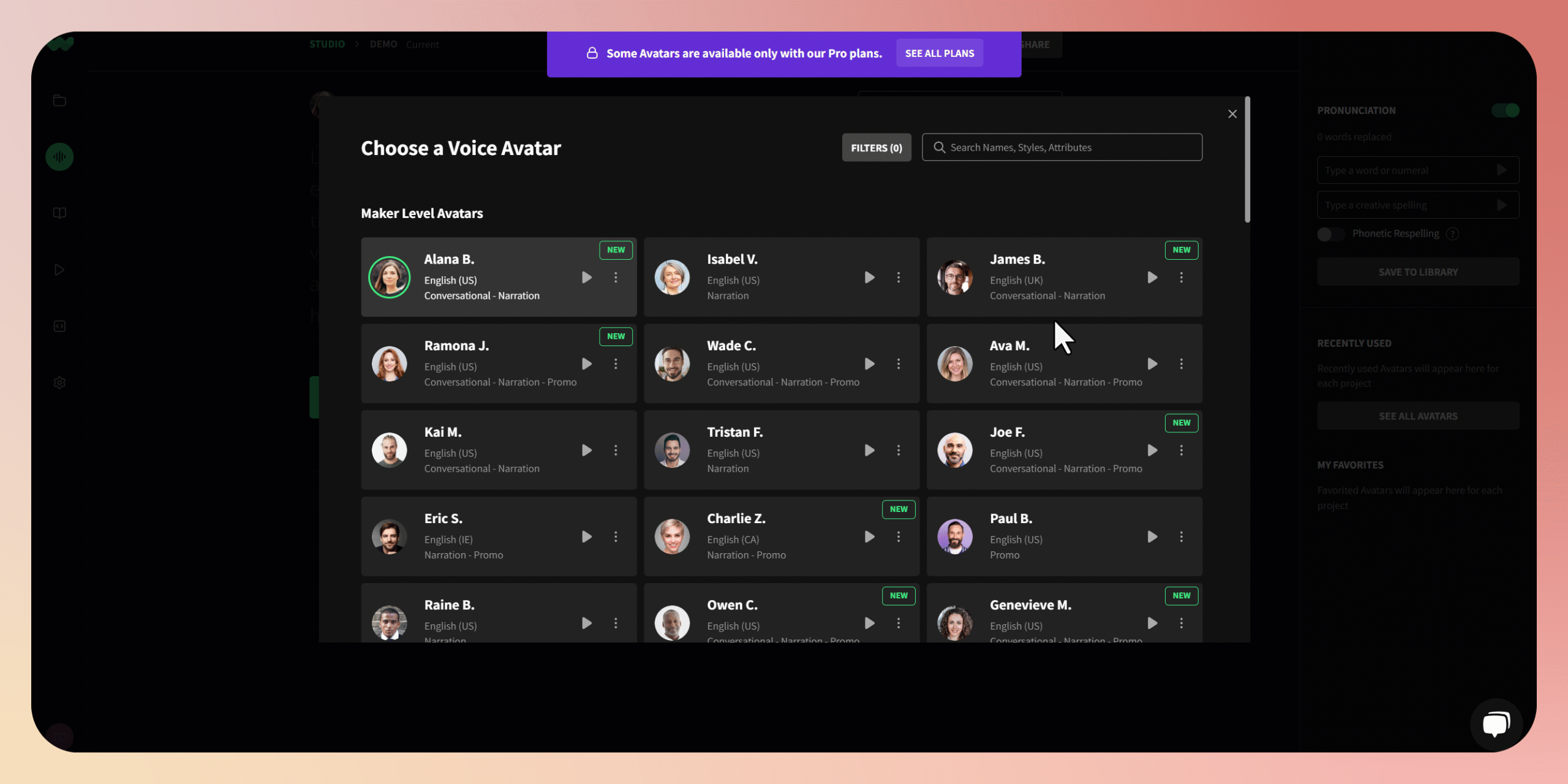
Well Said Labs has been integrated in a few of my favorite tools, but you can buy a license for only text-to-speech audio development. I have used a few text-to-speech tools and Well Said is a tool that feels more realistic (which I think is important in a learning experience). One of my favorite features is that you can change the pronunciation of a word and save it to your library. This means that every time your text includes that word, it is read exactly how you want it to.
Blockade Labs
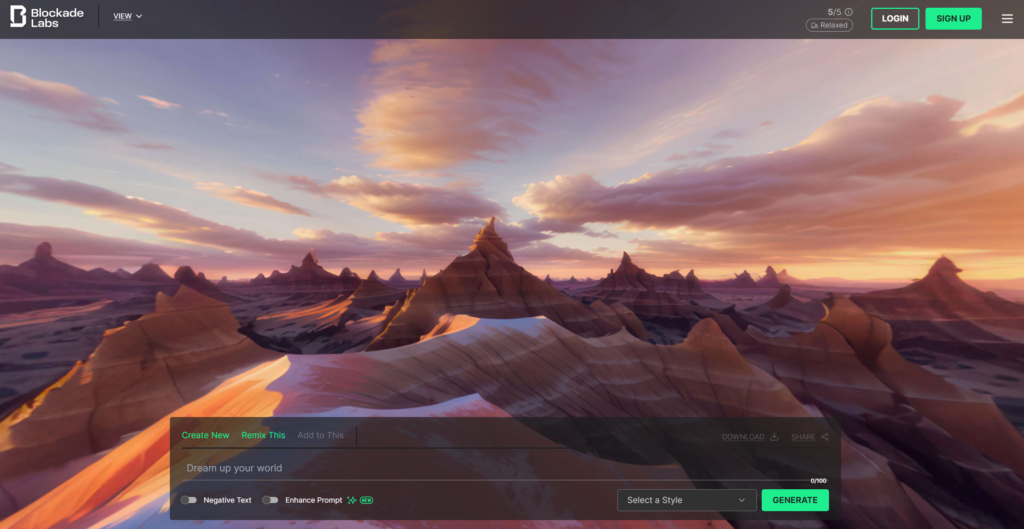
Recently, I wanted to use a 360 photo interaction for a client. Before I spent time and money taking the photos in person, I decided to enter a few prompts into Blockade Labs and generate a 360 images. They weren’t perfect but they were exactly what I needed for a quick prototype. It allowed my client to see what I wanted to do with the content before taking 360 photos of their space.
Check out this tutorial on how to use it with Articulate Storyline.
Synthesia

Synthesia is a great tool for ‘talking head’ type of videos. When you are looking for a way to connect to your audience with a ‘human’ guide or visual that isn’t animated, synthesia is a perfect option.
In this example, I chose to use the generated video as a guest. Instead of viewing what the person ‘should’ do – instead they are able to make decisions and get a reaction from the guest based on what they chose.
Otter AI
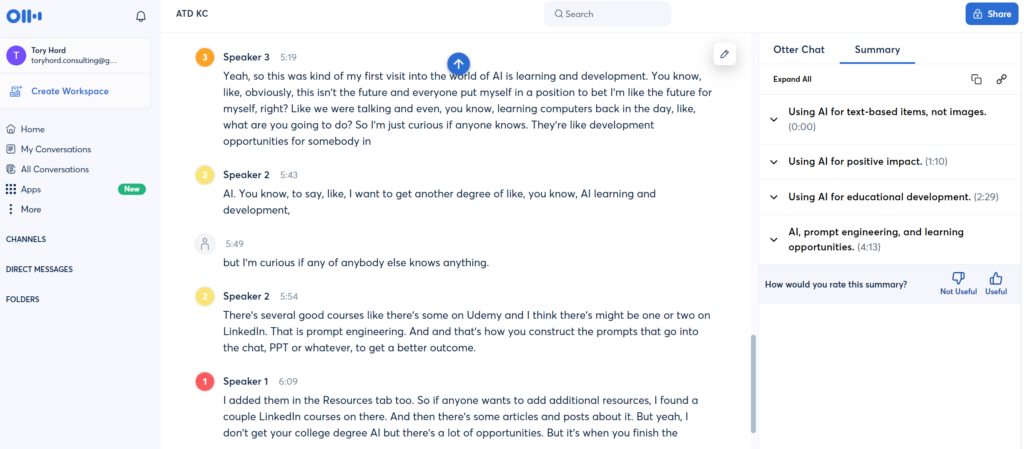
OtterAI is a great tool for taking notes during a meeting. I use OtterAI as my virtual assistant to capture talking points throughout a meeting without having to worry about taking notes myself. It can be integrated directly into your video calls and captures who is talking for a more descriptive transcript.
ChatPDF
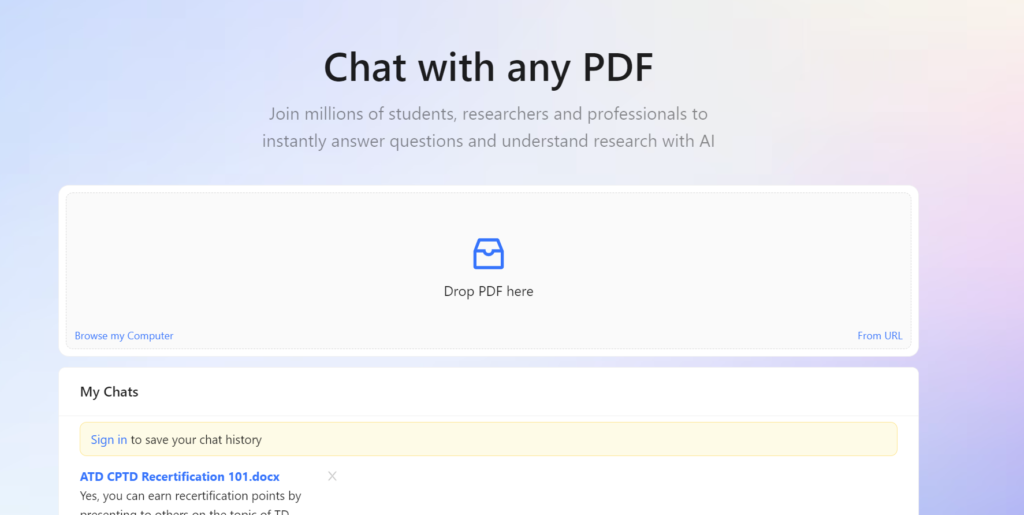
I learned about ChatPDF at the devlearn conference recently. You can upload a document and ask questions through the platform to gain get answers to specific questions without having to read or skim through the entire document or article. This can be a personalized SME – enter a handbook or text heavy guide and ask questions to guide your development.
Click the graphic below to download the list of prompts.